I need to create a sankey diagram in R with plotly over 3 years. My group column should be the nodes (1 == worst, 2 == bad, 3 == good and 4 == best), but however in year 2019 and 2020 I have/need an additional node 5 == not available.
My data is very large, so I'll show you just a short snippet of it:
dt.2018 <- structure(list(Year = c(2018L, 2018L, 2018L, 2018L, 2018L, 2018L,
2018L, 2018L, 2018L, 2018L), GPNRPlan = c(100236L, 101554L, 111328L,
124213L, 127434L, 128509L, 130058L, 130192L, 130224L, 130309L
), TB.Info = c("Below TB", "Over TB", "In TB", "In TB", "In TB",
"Below TB", "Over TB", "Below TB", "Below TB", "Below TB"), Qeff = c(-0.01,
0, 0, 0, 0, 0, 0, 0, -0.01, -0.01), group = c(1, 1, 3, 4, 2,
2, 1, 4, 2, 3)), class = c("data.table", "data.frame"), row.names = c(NA,
-10L))
dt.2019 <- structure(list(Year = c(2019L, 2019L, 2019L, 2019L, 2019L, 2019L,
2019L, 2019L, 2019L, 2019L), GPNRPlan = c(100236L, 101554L, 111328L,
124213L, 127434L, 128003L, 128509L, 130058L, 130192L, 130351L
), TB.Info = c("Below TB", "Over TB", "In TB", "In TB", "In TB",
"Over TB", "In TB", "Over TB", "Below TB", "Over TB"), Qeff = c(-0.01,
0.04, -0.01, 0, 0, 0, 0, 0, 0, 0), group = c(1, 2, 3, 1, 2, 4,
1, 1, 3, 2)), class = c("data.table", "data.frame"), row.names = c(NA,
-10L))
dt.2020 <- structure(list(Year = c(2020L, 2020L, 2020L, 2020L, 2020L, 2020L,
2020L, 2020L, 2020L, 2020L), GPNRPlan = c(100236L, 111328L, 128003L,
130058L, 130192L, 133874L, 135886L, 137792L, 138153L, 142309L
), TB.Info = c("Below TB", "In TB", "Over TB", "Below TB", "Below TB",
"Over TB", "Below TB", "Over TB", "Over TB", "In TB"), Qeff = c(0,
-0.01, 0, 0, -0.01, 0.02, -0.01, -0.01, 0.01, 0), group = c(2,
3, 1, 4, 2, 3, 1, 1, 2, 4)), class = c("data.table", "data.frame"
))
Now I want to see which customers (customer ID == GPNRPlan) from 2018 are still in the same group in 2019 or have changed groups and if they are no longer in 2019, then they should refer to group 5, also called not available. The same should then happen from 2019 to 2020.
How could this work?
Is it possible to refer from 2018 to 2020 in the same Sankey diagram?
So my sankey diagram for this sample here looks like this (hand-made):