Let me explain my solution step by step :
Step 1) Install the required packages:
npm install nuxt-i18n --save
npm install vee-validate --save
package.json
{
"@nuxtjs/i18n": "^7.0.1",
"vee-validate": "^3.4.12"
}
Step 2) Create a folder named /locales to the root of your project.
Step 3) Create a file /locales/en.js for English
import en from 'vee-validate/dist/locale/en'
export default async (context, locale) => {
return {
validation: en.messages,
email : "email",
};
}
Step 4) Create a file /locales/tr.js for Second Language (Türkçe)
import en from 'vee-validate/dist/locale/tr'
export default async (context, locale) => {
return {
validation: tr.messages,
email : "e-posta",
};
}
Step 5) Create a i18n plugin file /plugins/i18n.js
import {configure } from "vee-validate";
export default function ({app}) {
configure({
defaultMessage: (field, values) => {
return app.i18n.t(`validation.${values._rule_}`, values);
}
});
}
Step 6) Create a validation plugin file /plugins/validate.js
import Vue from 'vue'
import { ValidationProvider, ValidationObserver, extend} from 'vee-validate';
import { required, email } from 'vee-validate/dist/rules';
Vue.component('appValidationProvider', ValidationProvider);
Vue.component("appValidationObserver", ValidationObserver);
extend("required", required);
extend("email", email);
Note: I used 'required' and 'email' rule in this example if you want to use more rules you can visit the guide page and add to this file.
All rule list : https://vee-validate.logaretm.com/v2/guide/rules.html
Step 7) nuxt.config -> plugin Configuration
plugins: [
'~/plugins/i18n.js',
'~/plugins/validate.js',
],
Step 8) nuxt.config -> i18n module Configuration
modules: [
['nuxt-i18n', {
baseUrl: 'https://yourdomain.com',
lazy: true,
loadLanguagesAsync: true,
locales: [
{
name: 'English',
code: 'en',
iso: 'en-US',
file: 'en.js'
},
{
name: 'Türkçe',
code: 'tr',
iso: 'tr-TR',
file: 'tr.js'
},
],
langDir: 'locales/',
defaultLocale: 'en',
vueI18n: {
fallbackLocale: 'en'
},
strategy: 'prefix_and_default',
detectBrowserLanguage: {
useCookie: true,
cookieKey: 'i18n_redirected',
alwaysRedirect: false,
fallbackLocale: 'en',
redirectOn: 'root'
},
parsePages: false,
pages: {
'contact/index': {
tr: '/iletisim',
en: '/contact'
}
}
}]
],
Step 9) nuxt.config -> vee-validate configuration add this :
build: {
transpile: ['vee-validate/dist/rules',
'vee-validate/dist/locale/tr',
'vee-validate/dist/locale/en']
},
Usage -> page : contact/index.vue
<template>
<app-validation-observer v-slot="{ handleSubmit }">
<form class="form" @submit.prevent="handleSubmit(onSubmit)">
<app-validation-provider rules="required|email" v-slot="{ errors }">
<input type="text" :name="$t('email')" v-model="formData.email">
<span class="is-invalid">{{ errors[0]}}</span>
<button>Test</button>
</app-validation-provider>
</form>
</app-validation-observer>
</template>
<script>
export default {
name: "contact",
data() {
return {
formData: {
email: ''
}
}
},
methods: {
onSubmit() {
console.log('form posted :)');
}
}
}
</script>
<style scoped>
.is-invalid {
color: red;
}
</style>
 How can do i fixed it ?
How can do i fixed it ?