In the plot you show, those are actually lines, but they are so close to each other that it seems there is a colored area.
Fake dataframe creation:
df = pd.DataFrame({'date': pd.date_range(start = '1990-01-02', end = '2020-12-31', freq = 'D')})
df['DGS1'] = 10*np.random.random(len(df))
df['DGS10'] = 10*np.random.random(len(df))
df['DGS5'] = 10*np.random.random(len(df))
df = df.set_index('date')
Plotting:
df.plot()
plt.show()
Zoom in a casual region:
plt.xlim('2003-03-07', '2003-08-04')

Zoom again:
plt.xlim('2003-04-07', '2003-04-22')
You could keep your dataframe as is, if you are ok with zooming in some regions of interest, otherwise you can apply a re-sampling of your data with pandas.DataFrame.resample. Pay attention that this operation will change your original data, so you have to be carefull about interpreting the plot you will get.
A working example could be to resample the dataframe with a frequency of 1 month and calculate the mean over each month:
df = df.resample('1M').mean()