In Google Sheets, I have the following data:
| A | B | C | ... | G | TOTALS
1 | 100| 200| 400| ... | 870| =PRODUCT(A1:G1) |
2 | 120| 240| 360| ... | 232| =PRODUCT(A2:G2) |
3 | 125| 425| 100| ... | 509| =PRODUCT(A3:G3) |
How can I create the TOTALS column using ARRAYFORMULA?