I am trying to configure and setup Azure Sphere device as child device to a IoT Edge device in nested fashion. Following is the procedure
Followed this link https://learn.microsoft.com/en-us/azure/iot-edge/tutorial-nested-iot-edge?view=iotedge-2020-11 to forma a hierarchy of Azure IoT Edge devices (Top layer + low layer 1 + low layer 2), total 3 layers
Followed https://learn.microsoft.com/en-us/azure-sphere/app-development/setup-iot-edge?tabs=cliv1 to configure SPhere as child device of Top layer.
I am using Azure Samples, Azure IoT Example to connect to edge device. Made necessary changes in CMakeLists.txt and app_manifest.json file (Hostname as IP address of Edge Device, certificate as the root certificate (iotedge_config_cli_root.pem) generated at step 1 above)
Via Azure portal set the Azure Sphere device as child of edge device (top-layer).
Azure Sphere device is manually provisioned by following instructions in link https://learn.microsoft.com/en-us/azure-sphere/app-development/setup-iot-hub?tabs=cliv2beta
Azure Edge device, as per Step 6. Provide the tenant CA certificate of the Azure Sphere device to the IoT Edge device, appended tenant CA certificate in PEM format to iotedge_config_cli_root.pem.
Restarted the edge device and tried to sphere device tried to connect to edge device. But it was unsuccessful. Following were errors at edgeHub module
<4> 2021-08-18 13:09:00.901 +00:00 [WRN] - TLS handshake failed., System.AggregateException: One or more errors occurred. (Authentication failed, see inner exception.) ---> System.Security.Authentication.AuthenticationException: Authentication failed, see inner exception. ---> Interop+OpenSsl+SslException: SSL Handshake failed with OpenSSL error - SSL_ERROR_SSL. ---> Interop+Crypto+OpenSslCryptographicException: error:14094412:SSL routines:ssl3_read_bytes:sslv3 alert bad certificate --- End of inner exception stack trace --- at Interop.OpenSsl.DoSslHandshake(SafeSslHandle context, Byte[] recvBuf, Int32 recvOffset, Int32 recvCount, Byte[]& sendBuf, Int32& sendCount) at System.Net.Security.SslStreamPal.HandshakeInternal(SafeFreeCredentials credential, SafeDeleteContext& context, ArraySegment1 inputBuffer, Byte[]& outputBuffer, SslAuthenticationOptions sslAuthenticationOptions) --- End of inner exception stack trace --- at System.Net.Security.SslStream.StartSendAuthResetSignal(ProtocolToken message, AsyncProtocolRequest asyncRequest, ExceptionDispatchInfo exception) at System.Net.Security.SslStream.CheckCompletionBeforeNextReceive(ProtocolToken message, AsyncProtocolRequest asyncRequest) at System.Net.Security.SslStream.StartSendBlob(Byte[] incoming, Int32 count, AsyncProtocolRequest asyncRequest) at System.Net.Security.SslStream.ProcessReceivedBlob(Byte[] buffer, Int32 count, AsyncProtocolRequest asyncRequest) at System.Net.Security.SslStream.StartReadFrame(Byte[] buffer, Int32 readBytes, AsyncProtocolRequest asyncRequest) at System.Net.Security.SslStream.PartialFrameCallback(AsyncProtocolRequest asyncRequest) --- End of stack trace from previous location where exception was thrown --- at System.Net.Security.SslStream.ThrowIfExceptional() at System.Net.Security.SslStream.InternalEndProcessAuthentication(LazyAsyncResult lazyResult) at System.Net.Security.SslStream.EndProcessAuthentication(IAsyncResult result) at System.Net.Security.SslStream.EndAuthenticateAsServer(IAsyncResult asyncResult) at System.Net.Security.SslStream.<>c.<AuthenticateAsServerAsync>b__68_2(IAsyncResult iar) at System.Threading.Tasks.TaskFactory1.FromAsyncCoreLogic(IAsyncResult iar, Func2 endFunction, Action1 endAction, Task``1 promise, Boolean requiresSynchronization) --- End of inner exception stack trace ---, 734368d8 <4> 2021-08-18 13:10:01.660 +00:00 [WRN] - TLS handshake failed., System.IO.IOException: Channel is closed, 5cc9b5eaAt Sphere side below was error
IoT connection status: IOTHUB_CLIENT_CONNECTION_NO_NETWORK INFO: Azure IoT Hub connection started. INFO: Azure IoT Hub connection complete. Azure IoT connection status: IOTHUB_CLIENT_CONNECTION_NO_NETWORK INFO: Azure IoT Hub connection started. INFO: Azure IoT Hub connection complete. Azure IoT connection status: IOTHUB_CLIENT_CONNECTION_NO_NETWORK INFO: Azure IoT Hub connection started. /run/daa/41d781ff-519a-406d-b1dd-c4078f372dff [Azure IoT] Using HSM cert at /run/daa/41d781ff-519a-406d-b1dd-c4078f372dff [Azure IoT] Using HSM cert at /run/daa/41d781ff-519a-406d-b1dd-c4078f372dff [Azure IoT] Using HSM cert at /run/daa/41d781ff-519a-406d-b1dd-c4078f372dffINFO: Azure IoT Hub connection complete. Azure IoT connection status: IOTHUB_CLIENT_CONNECTION_NO_NETWORK INFO: Azure IoT Hub connection started. INFO: Azure IoT Hub connection complete. Azure IoT connection status: IOTHUB_CLIENT_CONNECTION_NO_NETWORK INFO: Azure IoT Hub connection started. INFO: Azure IoT Hub connection complete. Azure IoT connection status: IOTHUB_CLIENT_CONNECTION_NO_NETWORK INFO: Azure IoT Hub connection started. INFO: Azure IoT Hub connection complete. Azure IoT connection status: IOTHUB_CLIENT_CONNECTION_NO_NETWORK INFO: Azure IoT Hub connection started.**'As per https://github.com/Azure/azure-sphere-samples/blob/master/Samples/AzureIoT/Troubleshooting.md the error points to These errors may occur if:
Inbound port 8883 has not been opened on the IoT Edge device. For more information, see Step 3 in Open IoT Edge gateway device ports for communication.
The sample is using an incorrect or invalid IoT Edge device root CA certificate.
The edgeAgent and edgeHub modules are not running on the IoT Edge device.
But reason 1 and 3 can be ruled out. Inbound port 8883 is open at edge device and all edge modules are running.
Need your help in resolving this issue. Note that the sphere device was able to connect to IoT hub directly.
Thanks, Jeevan