why can't maps appear, as if it was blocked from net. i don't know how to fix it.
var platform = new H.service.Platform({
'apikey': '{API-KEY}'
});
var defaultLayers = platform.createDefaultLayers();
var map = new H.Map(document.getElementById('mapContainer'),
defaultLayers.vector.normal.map);