I'm trying to create a state chart from Graphviz of type record. Please check the reference here.
So here is the basic code:
digraph lamp {
node [shape=point,label=""]ENTRY
node [style=rounded shape=record ]
ON [label="{On| Some code here}"];
OFF [label="{Off| Some code here}"];
ENTRY -> ON[label="Initialization"]
ON -> OFF[label="|toggle|"]
OFF -> ON[label="|toggle|"]
}
In above code, I need to add some code below the state name like On and Off where I put the line Some code here. Since there will be a code and it can be any number of lines, I like to change the font size of this single record block where I will put the code (Not the state name record).
So in this line of code:
ON [label="{On| Some code here}"];
I like to change the font size of Some code here only not of On.
So, How can I get the control to independently change styling like font size or font name etc of the entered code here?