I've added my private source of packages that hosted on gitlab by this command
dotnet nuget add source
its done successfully and added to my list of sources, then I've pushed my packages on it, the packages are also up when I check them on gitlab repo/packages & registeries.
Now the problem is when I want to add this packages on other projects:
dotnet add package <myPackageName> -s <mySourceNameThatHasAlreadyAdded>
dotnet Cli says There are no versions available for the package <myPackageName> however already two versions of this package available on gitlab(mySourceNameThatHasAlreadyAdded).
how colud I solve this issue?