I am currently working with bfastSpatial, I am attempting to plot breakpoint values as a year colour based legend. I am aware of changeMonth function for plotting monthly based breakpoints (http://www.loicdutrieux.net/bfastSpatial/) however, I am attempting to achieve a similar outcome as in Morrison et al. (2019) https://www.mdpi.com/2072-4292/10/7/1075
Any assistance would be appreciated.
Asked
Active
Viewed 228 times
0
Daniel Buttner
- 21
- 3
1 Answers
0
If you want to round the breakpoint dates to integer years, you can use floor, as the dates are in decimal years. Next, to make a similar plot as the one you showed, you can use the tmap package. Since you did not attach any data to the OP, I used the tura data included in the bfastSpatial package.
library(bfastSpatial)
library(tmap)
# Load tura data
data(tura)
# Perform bfast analysis
bfm <- bfmSpatial(tura, start=c(2009, 1), order=1)
# Extract the first band (breakpoints)
change <- bfm[[1]]
# As breakpoints dates are in year decimals,
# you can use floor to round them to lowest integer
change <- floor(change)
# Set shape as change, the object to plot
tm_shape(change) +
# Plot it as raster and set the palette, number of categories,
# style (categorical) and title of the legend.
tm_raster(palette = "Spectral",
n = 5,
style = "cat",
title = "Year") +
# Set the legend's position and eliminate the comma used by default for
# separating thousands values. Add background color and transparency
tm_layout(legend.position = c("right", "bottom"),
legend.format=list(fun=function(x) formatC(x, digits=0, format="d")),
legend.bg.color = "white",
legend.bg.alpha = 0.7) +
# Add scale bar, set position and other arguments
tm_scale_bar(breaks = c(0,0.5,1),
position = c("right", "top"),
bg.color = "white",
bg.alpha = 0.7) +
# Add north arrow with additional parameters
tm_compass(type = "arrow",
position = c("left", "top"),
bg.color = "white",
bg.alpha = 0.7)
Jonathan V. Solórzano
- 4,720
- 10
- 22