For SSRS 2017 Form Authentication, I have followed the instructions based on the Microsoft Sample (https://github.com/Microsoft/Reporting-Services/tree/master/CustomSecuritySample) and also (https://www.linkedin.com/pulse/ssrs-2017-anonymous-authentication-problem-solved-frans-van-der-geer/), in my Local Machine it works good. But when I did the same steps in Windows Server 2016, it is not working. In the SSRS Log File (ReportingServicesService_2021_08_12_00_09_42.log) it shows as below Error.
SSRS 2017 Version 14.0.600.1669
extensionfactory!ReportServer_0-3!66d8!08/12/2021-08:54:52:: e ERROR: Exception caught instantiating None report server extension: System.IO.FileLoadException: Could not load file or assembly 'Microsoft.Samples.ReportingServices.AnonymousSecurity, Version=1.0.0.0, Culture=neutral, PublicKeyToken=null' or one of its dependencies. Failed to grant permission to execute. (Exception from HRESULT: 0x80131418)
File name: 'Microsoft.Samples.ReportingServices.AnonymousSecurity, Version=1.0.0.0, Culture=neutral, PublicKeyToken=null' ---> System.Security.Policy.PolicyException: Execution permission cannot be acquired.
at System.Security.SecurityManager.ResolvePolicy(Evidence evidence, PermissionSet reqdPset, PermissionSet optPset, PermissionSet denyPset, PermissionSet& denied, Boolean checkExecutionPermission)
at System.Security.SecurityManager.ResolveCasPolicy(Evidence evidence, PermissionSet reqdPset, PermissionSet optPset, PermissionSet denyPset, PermissionSet& denied, Int32& securitySpecialFlags, Boolean checkExecutionPermission)
at System.Reflection.RuntimeAssembly._nLoad(AssemblyName fileName, String codeBase, Evidence assemblySecurity, RuntimeAssembly locationHint, StackCrawlMark& stackMark, IntPtr pPrivHostBinder, Boolean throwOnFileNotFound, Boolean forIntrospection, Boolean suppressSecurityChecks)
at System.Reflection.RuntimeAssembly.InternalLoadAssemblyName(AssemblyName assemblyRef, Evidence assemblySecurity, RuntimeAssembly reqAssembly, StackCrawlMark& stackMark, IntPtr pPrivHostBinder, Boolean throwOnFileNotFound, Boolean forIntrospection, Boolean suppressSecurityChecks)
at System.Reflection.RuntimeAssembly.InternalLoad(String assemblyString, Evidence assemblySecurity, StackCrawlMark& stackMark, IntPtr pPrivHostBinder, Boolean forIntrospection)
at System.Reflection.RuntimeAssembly.InternalLoad(String assemblyString, Evidence assemblySecurity, StackCrawlMark& stackMark, Boolean forIntrospection)
at System.Reflection.Assembly.Load(String assemblyString)
at Microsoft.ReportingServices.Diagnostics.ExtensionClassFactory.LoadAssembly(String name)
at Microsoft.ReportingServices.Diagnostics.ExtensionClassFactory.<>c__DisplayClass2.<CreateExtensionObject>b__0()
at Microsoft.ReportingServices.Diagnostics.RevertImpersonationContext.<>c__DisplayClass1.<Run>b__0(Object state)
at System.Security.SecurityContext.Run(SecurityContext securityContext, ContextCallback callback, Object state)
at Microsoft.ReportingServices.Diagnostics.RevertImpersonationContext.Run(ContextBody callback)
at Microsoft.ReportingServices.Diagnostics.ExtensionClassFactory.CreateExtensionObject(Extension extConfig, Boolean typeOnly)
.
library!ReportServer_0-3!66d8!08/12/2021-08:54:52:: e ERROR: Throwing Microsoft.ReportingServices.Diagnostics.Utilities.ServerConfigurationErrorException: Could not load Authentication extension, Microsoft.ReportingServices.Diagnostics.Utilities.ServerConfigurationErrorException: The report server has encountered a configuration error. ;
Am I missing any configuration?
By seeing this error, did any one came across this issue and resolved?