According to the goto docs, I have to set navigationTimeout in options to override the default wait of 30 seconds. I am trying to override it to 100 seconds, but it isn't working - it times out in 40 seconds, as shown here:
Here's my step:
step('Go to <path>', async function (path) {
await goto(process.env.BASE_URL + path, { navigationTimeout: 100000 })
})
My test case:
# Add product to cart
* Go to "/collections/all-products"
* Click on the link with the text "A Prodcut"
* Click the button with the label "Add to Cart"
* Go to "/cart"