Extra contours getting populated:
I am using the following code to perform the contouring on a given image
image = cv.imread('/content/drive/My Drive/Colab Notebooks/digit-recognition/test-2.jfif')
grey = cv.cvtColor(image, cv.COLOR_BGR2GRAY)
grey = cv.GaussianBlur(grey,(5,5),0)
thresh = cv.adaptiveThreshold(grey,255,cv.ADAPTIVE_THRESH_MEAN_C,cv.THRESH_BINARY_INV,11,2)
contours, hierarchy = cv.findContours(thresh, cv.RETR_EXTERNAL, cv.CHAIN_APPROX_SIMPLE)
preprocessed_digits = []
for c in contours:
x,y,w,h = cv.boundingRect(c)
cv.rectangle(image, (x,y), (x+w, y+h), color=(0, 255, 0), thickness=2)
digit = thresh[y:y+h, x:x+w]
resized_digit = cv.resize(digit, (18,18))
padded_digit = np.pad(resized_digit, ((5,5),(5,5)), "constant", constant_values=0)
plt.imshow(padded_digit, cmap="gray")
plt.show()
xdigit = padded_digit.reshape(1,784)
prediction = neigh.predict(xdigit)
print("prediction = ",prediction[0])
print("\n\n\n----------------Contoured Image--------------------")
plt.imshow(image, cmap="gray")
plt.show()
How can I skip the unnecessary contours?
If I don't use Adaptive Thresholding then the contours are not detected at all properly due to light effects in this image. Although this contouring is
good as it detects the letters properly only thing is that it detects the noise areas too.
Experiments:
I changed the blockSize in adaptive thresholding to 3 and the contouring appeared perfect:
Now I gave a different image with the same it produced the following contours
It is like it's making contours inside contours. That's a little confusing
because I thought RETR_EXTERNAL will prevent that.
The contouring for this appears fine. But the images come like this

I am not sure if because of the distortion of the image it's getting
predicted wrong.