The imports I am using:
import 'package:flutter/material.dart';
import 'package:splashscreen/splashscreen.dart';
import 'package:imagetotext/homePage.dart';
However, the linter is giving me the following warning:
The library 'package:splashscreen/splashscreen.dart'' is legacy, and should not be imported into a null safe library. Try migrating the imported library. import_of_legacy_library_into_null_safe
The dependencies I am using:
cupertino_icons: ^1.0.3
splashscreen: ^1.3.3