I want it to look like this:
so I did this:
seats = ['F11', 'F12', 'F13', 'F14', 'F21', 'F22', 'F23', 'F24', 'B31', 'B32', 'B33', 'B34',
'B41', 'B42', 'B43', 'B44', 'B51', 'B52', 'B53', 'B54', 'E61', 'E62', 'E63', 'E64',
'E71', 'E72', 'E73', 'E74', 'E81', 'E82', 'E83', 'E84', 'E91', 'E92', 'E93', 'E94']
for i in seats:
if i[2] == "3" or i[2] == "4":
Label(root, text="").grid(row=int(i[1]),column=3, columnspan=12)
Button(root, text=i).grid(row=int(i[1]), column=int(i[2])+10)
else:
Button(root, text=i).grid(row=int(i[1]), column=int(i[2]))
which gives me this:
Im missing the horizontal blanks, is there a way to incoperate it?