I can create 3 plots and then merge them within the same figure with the following code :
p1 <- qplot(mpg, wt, data=mtcars)
p2 <- p1
p3 <- p1 + theme(axis.text.y=element_blank(), axis.title.y=element_blank())
plot_grid(p1,p2,p3, align = "v",ncol=3)
Then I get :
And and wondered if someone knew if it was possible to reduce the column height ratio of each column independently within the multiplot ? and Get something like :