I'm looking for a way to plot over an image with predefined fields and get a result like this:
I want to build it from:
(1): a PNG image with the fields with predefined x and y limits like this:
and (2): a scatterplot, e.g.:
mpg %>%
ggplot() +
geom_point(mapping = aes(x = displ, y = hwy, color = class))
Question: How can I do that, ideally referencing/fixing the fields limits to their x and y values? Regards!