I am working on a shiny app that has multiple selectInput under a dropDownButton menu. Problem is that when users select one selectInput the dropdownButton closes. For selecting all the selectInput users need to click on the dropdownButton multiple times to open the menu. Is there any way to keep the dropdownButton menu open until the user hits the submit button? Below is an example app.
library("shiny")
library("shinyWidgets")
ui <- fluidPage(
dropdownButton(
tags$h3("List of Inputs"),
selectInput(inputId = 'xcol',
label = 'X Variable',
choices = names(iris)),
selectInput(inputId ='ycol',
label = 'Y variable',
choices= c("A","B","C")) ,
actionButton(inputId = "submit1",
label = "Submit"),
circle = TRUE,
status = "primary",
inputId = "mydropdown",
icon = icon("gear"), width = "700px"
)
)
server <- function(input, output, session) {
}
shinyApp(ui = ui, server = server)