So I'm creating flowcharts using the Mermaid Live Editor which is a diagram creating program that allows me to export my flowcharts are svg files. The problem arises when I open the svg file in Inkscape to make some edits to the vector file, all the information is blacked out. The information is still there but the flowchart nodes are all blacked out and there's no connectors. Does anyone know why this occurs and if I can fix this somehow?
This is what the svg looks like when I export it from Mermaid
This is what the svg looks like when I import it into inkscape. I have the same problem in Visio as well.