I have tables in Azure Databricks that I am using SQL to interact with via a notebook. I need to select all columns from a table with 200 columns, I need to select all of them but I need to modify some for a select insert (To modify specific columns for a PK). Therefore I can not use a select *. (There are multiple scenarios this is just my current objective)
How can I generate a select statement on a table with all the column names in a sql statement. This would be equivalent of a 'Select top N' in SSMS where it generates a select for the table I can than edit.
I have seen functions like describe and show but they can't build a select statement. I am new to Databricks. Any help is appreciated.