Google Colab allows you to enter values into an output cell, during runtime.
Can I enter in user input, when calling a program via. the shell?
Can JupyterLab handle stdin from the shell?
Example:
Cell: !tensorboard dev upload --logdir tb_logs --name "OntologyTagger" --description "OntologyTagger" --one_shot
Output: Continue? (yes/NO), I click a text field and enter text.
How can I do this in JupyterLab?