I am not able to access jupyter lab created on google cloud
I created one notebook using Google AI platform. I was able to start it and work but suddenly it stopped and I am not able to start it now. I tried building and restarting the jupyterlab, but of no use. I have checked my disk usages as well, which is only 12%.
I tried the diagnostic tool, which gave the following result:
but didn't fix it.
Thanks in advance.