I am trying to create a semi transparent blur rectangle which is overlay on another rectangle in Qt Quick Qml.
Rectangle {
id: mainRect
anchors.fill: parent
color: "transparent"
// This is my background rect
Rectangle {
id: backgroundRect
anchors.fill: parent
color: "blue"
}
// This is my semi-transparent-blur overlay rect
Rectangle {
id: blurRect
anchors.fill: parent
color: "#000000"
opacity: 0.5
}
// I did try these but I see black rectangle
ShaderEffectSource {
id: effectSource
sourceItem: blurRect
anchors.fill: blurRect
}
FastBlur{
id: blur
anchors.fill: effectSource
source: effectSource
radius: 32
}
}
I see an black rectangle when I run this.
How should I create a semi transparent blur overlay Rectangle/Item.