as you can see at the image above, I have a red container stick on the top (right below the app bar). here is the code I use
CustomScrollView(
slivers: [
SliverAppBar(),
_buildStack(),
]
),
Widget _buildStack() {
return SliverStack(
children: [
// I have other widgets here ..
SliverPositioned(
bottom: 0, // <-- I have set the bottom to be zero
child: SliverToBoxAdapter(
child: _buildRedBox(),
),
],
)
}
Widget _buildRedBox() {
return Container(
width: double.infinity,
height: 50,
color: Colors.red,
);
}
I am using sliver tool package so I can access SliverStack and SliverPositioned.
as you can see, I have set the bottom to be zero. but the red box is still on the top. I need to make the red box at the bottom of the screen inside my SliverStack. how to do that ?