Iam working on bottom navigation bar and I have replaced fragment on onClickListener of floatingActionButton but that fragment is not removed if other item in bottom navigation bar is selected and two fragments are shown at a time. This is my output
How can I remove this post fragment of floatingActionButton if other item in bottom navigation bar is selected.
This is my activity_main.xml
<?xml version="1.0" encoding="utf-8"?>
<androidx.coordinatorlayout.widget.CoordinatorLayout xmlns:android="http://schemas.android.com/apk/res/android"
xmlns:app="http://schemas.android.com/apk/res-auto"
xmlns:tools="http://schemas.android.com/tools"
android:layout_width="match_parent"
android:layout_height="match_parent"
tools:context=".MainActivity">
<fragment
android:id="@+id/nav_host_fragment"
android:name="androidx.navigation.fragment.NavHostFragment"
android:layout_width="match_parent"
android:layout_height="match_parent"
app:defaultNavHost="true"
app:layout_constraintBottom_toTopOf="@id/nav_view"
app:layout_constraintLeft_toLeftOf="parent"
app:layout_constraintRight_toRightOf="parent"
app:layout_constraintTop_toTopOf="parent"
app:navGraph="@navigation/mobile_navigation" />
<com.google.android.material.floatingactionbutton.FloatingActionButton
android:id="@+id/fab"
android:layout_width="wrap_content"
android:layout_height="wrap_content"
android:contentDescription="@string/app_name"
app:backgroundTint="@color/white"
app:layout_anchor="@id/bottomAppBar"
app:maxImageSize="64dp"
app:srcCompat="@drawable/ic_baseline_add_circle_24" />
<com.google.android.material.bottomappbar.BottomAppBar
android:id="@+id/bottomAppBar"
android:layout_width="wrap_content"
android:layout_height="wrap_content"
android:background="@android:color/white"
app:fabAlignmentMode="center"
android:layout_gravity="bottom"
app:contentInsetStart="0dp"
app:fabCradleMargin="0dp"
app:fabCradleRoundedCornerRadius="0dp"
app:fabCradleVerticalOffset="0dp">
<com.google.android.material.bottomnavigation.BottomNavigationView
android:id="@+id/nav_view"
android:layout_width="match_parent"
android:layout_height="match_parent"
app:labelVisibilityMode="labeled"
app:menu="@menu/bottom_nav_menu" />
</com.google.android.material.bottomappbar.BottomAppBar>
</androidx.coordinatorlayout.widget.CoordinatorLayout>
and this is my MainActivity.java
package www.example.xchangeit;
import android.os.Bundle;
import android.os.PersistableBundle;
import android.view.View;
import android.view.ViewGroup;
import android.widget.ImageView;
import com.google.android.material.bottomnavigation.BottomNavigationView;
import com.google.android.material.floatingactionbutton.FloatingActionButton;
import androidx.annotation.NonNull;
import androidx.appcompat.app.AppCompatActivity;
import androidx.fragment.app.Fragment;
import androidx.fragment.app.FragmentTransaction;
import androidx.navigation.NavController;
import androidx.navigation.Navigation;
import androidx.navigation.ui.AppBarConfiguration;
import androidx.navigation.ui.NavigationUI;
import androidx.viewpager.widget.ViewPager;
import www.example.xchangeit.ui.post.PostFragment;
public class MainActivity extends AppCompatActivity{
@Override
protected void onCreate(Bundle savedInstanceState) {
super.onCreate(savedInstanceState);
setContentView(R.layout.opening_page);
ViewGroup LiView = findViewById(R.id.ViewGroup);
LiView.setOnClickListener(new View.OnClickListener() {
@Override
public void onClick(View v) {
layout();
}
});
ImageView imageView = findViewById(R.id.logo_imageView);
imageView.setOnClickListener(new View.OnClickListener() {
@Override
public void onClick(View v) {
layout();
}
});
}
private void layout()
{
setContentView(R.layout.activity_main);
BottomNavigationView navView = findViewById(R.id.nav_view);
// Passing each menu ID as a set of Ids because each
// menu should be considered as top level destinations.
AppBarConfiguration appBarConfiguration = new AppBarConfiguration.Builder(
R.id.navigation_home, R.id.navigation_exchange, R.id.navigation_post,R.id.navigation_chat,R.id.navigation_account)
.build();
NavController navController = Navigation.findNavController(this, R.id.nav_host_fragment);
NavigationUI.setupActionBarWithNavController(this, navController, appBarConfiguration);
NavigationUI.setupWithNavController(navView, navController);
FloatingActionButton fab = (FloatingActionButton) findViewById(R.id.fab);
fab.setOnClickListener(new View.OnClickListener() {
@Override
public void onClick(View v) {
FragmentTransaction transaction = getSupportFragmentManager().beginTransaction();
transaction.replace(R.id.nav_host_fragment,new PostFragment());
transaction.commit();}
});
}
}