I'm using Visual Studio 2010 to write and debug a small program. The problem is, whenever I start the application through Visual Studio 2010 the process of my application produces page-faults in the range of 100000 per second and that slows down the program by factor 10 or more. When I start the generated executable from the file system no page-faults are generated after the start-up is complete. That happens with the debug and the (all optimizations allowed) release build. No exceptions are getting thrown.
The program itself is compiled around 200kib and when executed holds around 10mib of data with over 4gib of memory available. There are only the main thread and the thread of the logging framework running. The data is loaded once at the start and after that only the results are stored in newly allocated memory and written to the log at the end.
There does not seem to be a lot of disk activity and the Windows Resource Monitor indicates no hard faults, while the Task Manager shows ever increasing numbers. I know that some performance loss is to be expected for using an IDE, but this seems a little bit excessive. Any advice?
Edit:
Note: I was able to get the count down to about half by cutting down on (de-)allocating new memory.
Process Explorer says: 
It seems the debugger is at fault. If I do not attach it, it behaves as expected. Although I'm still wondering why it would provoke such a high amount of page faults, that it slows down all builds considerably.