sorry my english is not good.
i have this function action code from this page: Display always stock status without quantity in WooCommerce and i want not-show stock quantity when Not-entered
//* Add stock status to archive pages
function envy_stock_catalog() {
global $product;
if ( $product->is_in_stock() ) {
echo '<div class="stock" >' . $product->get_stock_quantity() . __( ' in stock', 'envy' ) . '</div>';
} else {
echo '<div class="out-of-stock" >' . __( 'out of stock', 'envy' ) . '</div>';
}
}
add_action( 'woocommerce_after_shop_loop_item_title', 'envy_stock_catalog' );