So this is an odd question but I'm trying to process Bengali characters like খ ( I tried with Arabic و and Japanese 片 as well as well) on VS Code and all was going well until suddenly I got this error:
SyntaxError: Non-UTF-8 code starting with '\xe0' in file ..., but no encoding declared; see http://python.org/dev/peps/pep-0263/ for details
Note: When using arabic character و and japanese character 片, I got similar errors but with different notation - "\xd9" and "\xe7" respectively.
My code is not the problem because it's simply text = [long foreign language text] and that itself gives me an error. However, I noticed, through some experimenting, that this was only producing an error if I exceeded 167 foreign language characters (for Japanese as well, but for arabic the threshold was higher).
To find that limit, I created a string (without spaces) of only খ and kept incrementing the number of characters till I got the error. At 167 characters (as per this character count website), everything worked fine. But as I added another character (total 168 characters), the above error was thrown.
The common answers to this question in other stackoverflow posts such as this and this don't seem to work for me. That is likely because this doesn't really sound like an encoding problem. If it was an encoding problem, it should have thrown an error regardless of the length of the string right?
I tried to replicate this in the Spyder IDE and it doesn't seem to have any such problems or limits. That leads me to believe this is a VS Code problem. Is anyone familiar with such issues or knows how to solve them in VS Code?
I like working in VS Code so I'd rather not have to change just for this.
My whole code if it matters:
# (167 Characters) Gives no error in VS Code
text = "খখখখখখখখখখখখখখখখখখখখখখখখখখখখখখখখখখখখখখখখখখখখখখখখখখখখখখখখখখখখখখখখখখখখখখখখখখখখখখখখখখখখখখখখখখখখখখখখখখখখখখখখখখখখখখখখখখখখখখখখখখখখখখখখখখখখখখখখখখখখখখখখখখখখখখখখখখখখখখখখখখখখখখখ"
print(text)
# (168 Characters) Gives error in VS Code but not in Spyder IDE
text = "খখখখখখখখখখখখখখখখখখখখখখখখখখখখখখখখখখখখখখখখখখখখখখখখখখখখখখখখখখখখখখখখখখখখখখখখখখখখখখখখখখখখখখখখখখখখখখখখখখখখখখখখখখখখখখখখখখখখখখখখখখখখখখখখখখখখখখখখখখখখখখখখখখখখখখখখখখখখখখখখখখখখখখখখ"
print(text)
The traceback, incase it matters is: File "filename.py", line 5 SyntaxError: Non-UTF-8 code starting with '\xe0' in file filename.py on line 16, but no encoding declared; see http://python.org/dev/peps/pep-0263/ for details
Edit
Tried with # coding: utf-8 in front but still caused an issue on my vscode.