I have a multiple display scenario, which I want to test with Appium in the end. However, right now I am struggeling already with UiAutomatorViewer.
This is my scenario:
- I have setted up Android Emulator with a secondary display: The left screen has Chrome launched, the right side YouTube (just some abitrary apps).
- When I launch uiautomatorviewer (or appium using uiautomator2), it just retrieves me the content of the "main" display and I can just access the elements on this screen. Appium is showing me the same content.
I don't know, how I can access the secondary display as well. In a perfect approach, I would basically be able to identify all apps on all displays. Is this somehow possible?
In addition, I need to test multiple apps. Because of that single app approaches like Espresso don't work for me.