I have a function that accepts a dictionary as a parameter. This dictionary may contain keys that are used to configure how the function processes data. In docstring, I would like to specify which keys are acceptable. I am using PyCharm and its default reST/Sphinx docstring format, so I would like to be able to see the keys distinctively in the dialog that shows documentation after hovering the mouse over a function (shown below).
The function could look like this:
from typing import Any
...
def process_data(data: list[Entry], dict_with_config: dict[str, Any]) -> list[ProcessedEntry]:
"""
Docstring for the process_data function.
:param data: Data to be processed.
:param dict_with_config: A dictionary with configuration. Can accept the following keys:
Here I would like to be able to show the acceptable keys in a distinctively.
:returns: Processed data.
:raises DataProcessingError: Some error when the data cannot be processed.
"""
# ... process data according to the configuration dictionary
Is there a way to achieve what I want, so the acceptable keys are shown distinctively in the function help dialog?