My wpf designer fails to load because it says it cannot find assembly System.web and I don't have any idea what wpf has to do with System.web
Any Idea ?
Here is one of the XAML Pages :
<UserControl x:Class="RadinFarazJamAutomationSystem.UserControls.ctrlPriceManagement"
xmlns="http://schemas.microsoft.com/winfx/2006/xaml/presentation"
xmlns:x="http://schemas.microsoft.com/winfx/2006/xaml"
xmlns:mc="http://schemas.openxmlformats.org/markup-compatibility/2006"
xmlns:d="http://schemas.microsoft.com/expression/blend/2008"
mc:Ignorable="d"
d:DesignHeight="300" Height="200" Loaded="UserControl_Loaded" Width="300" FlowDirection="RightToLeft" d:DesignWidth="300">
<Grid>
<Grid.ColumnDefinitions>
<ColumnDefinition Width="Auto" />
<ColumnDefinition Width="1*" />
</Grid.ColumnDefinitions>
<Grid.RowDefinitions>
<RowDefinition Height="Auto" />
<RowDefinition Height="Auto" />
<RowDefinition Height="Auto" />
<RowDefinition Height="Auto" />
<RowDefinition Height="Auto" />
<RowDefinition Height="165*" />
</Grid.RowDefinitions>
<Button Content="ثبت" Grid.Row="3" Height="23" HorizontalAlignment="Left" Margin="5" Name="btnSave" VerticalAlignment="Center" Width="80" Click="btnSave_Click" Grid.Column="1" />
<Label Content="نرخ دلار" HorizontalAlignment="Left" Margin="5" VerticalAlignment="Center" />
<Label Content="درصد سود مشتری" Grid.Row="1" Height="28" HorizontalAlignment="Left" Margin="5" VerticalAlignment="Center" />
<Label Content="درصد سود همکار" Grid.Row="2" Margin="5" VerticalAlignment="Center" />
<TextBox Grid.Column="1" HorizontalAlignment="Stretch" Margin="5" Name="txtDollarPrice" VerticalAlignment="Center" />
<TextBox Grid.Column="1" Grid.Row="1" HorizontalAlignment="Stretch" Margin="5" Name="txtCustomerProfit" VerticalAlignment="Top" />
<TextBox Grid.Column="1" Grid.Row="2" Height="23" HorizontalAlignment="Stretch" Margin="5" Name="txtColleagueProfit" VerticalAlignment="Top" />
</Grid>
but this is not related to xaml because every page has the same error . Everything was fine when one day I see this error in every page and I don't know what did i do that might caused this error.