I'm using a bootstrap drop-down menu with additional information. These are added with the span badge. In addition, the menu can also be scrolled.
@foreach (var item in Lieferanten)
{
open = Model
.Where(m => m.Bezahlt == false)
.Where(e => e.Lieferant.Kurzname == item)
.Count();
<li>
<a asp-area="" asp-controller="Er" asp-action="Index"
asp-route-qry_payed="0"
asp-route-qry_lief="@item">@item<span class="badge">@open</span></a>
</li>
}
Now I have the problem that the "width" of the menu is too small for me.
I can add the following css code, but this is not realy the solution I want.
.dropdown-menu > li > a {
width: 220px;}
With this code also the menus without additional values are too large. If I have an entry that is larger than 220px, that doesn't fit either.
Does anyone have an idea how to solve this?