Asked
Active
Viewed 789 times
3
-
Can I see your code? Maybe you didn't even define the icons as the application icon? – UrDistraction Aug 18 '21 at 11:45
-
@UrDistraction In that case, the Appicon would also not be found anywhere else. But I only not getting Appicon on the recent apps Screen. – Kishan Dhankecha Aug 18 '21 at 11:54
-
1can you edit the question and add the bit of code where you inserted your definition of the appicon? – UrDistraction Aug 18 '21 at 11:56
-
@UrDistraction Sure. I have Added Contents.json file code – Kishan Dhankecha Aug 18 '21 at 12:00
-
That's not code. iOS has an specific folder with UI in order to check it your icon was setup correctly. – Mariano Zorrilla Aug 18 '21 at 13:57
-
@MarianoZorrilla I know this is not code. But I am talking about flutter. In flutter, we just have to change the `Contents.json` file and the actual app icon files to change the app icon. – Kishan Dhankecha Aug 19 '21 at 05:42
-
Sure, but Flutter doesn't detach you from actual xcode and the Android SDK. There's some libraries that helps you without you having to do it manually, but in many cases you have to. – Mariano Zorrilla Aug 19 '21 at 13:25
1 Answers
2
This happened with my app as well. For me, it was a caching issue. Completely uninstalling/reinstalling/clearing cache on the the app worked for me to solve it.
swedishcheef
- 549
- 2
- 11
- 25