My IIS was crashed - Services are not starting due to the following changes done by me in the IIS due to unaware of version migration.
I have taken the back of IIS 7.5 from Windows Server 2008 R2 using the below command
%windir%\system32\inetsrv\appcmd.exe add backup "mySite20210818"
and restored the backup in IIS 8.5 in Windows server 2019 using the below command
%windir%\system32\inetsrv\appcmd.exe restore backup "mySite20210818"
Due to the above changes the IIS is not working and also i could able to start the IIS service itself...i tried to remove the role and then added the role still its not working..
When restoring, why doesn't it say not to install version incompatible, I have to install windows server 2019 again?
Please suggest solution. I will not use appcmd backup again.
what i tried
I copied the files from "C:\inetpub\history\CFGHISTORY_0000000001" into "%windir%\system32\inetsrv\Config".
iisreset /stop
iisreset /start
iisreset /start The IIS Management Service or the World Wide Web Publishing Service or a dependent service failed to start. The service or dependent services may have encountered an error or been disabled during startup.
iisreset /status Status: IIS Management Service ( IISADMIN ): Stopped Status: Windows Process Activation Service (WAS): Stopped Status: Net.Pipe Listener Adapter ( NetPipeActivator ): Stopped Status: Net.Tcp Listener Adapter ( NetTcpActivator ): Stopped Status: World Wide Web Publishing Service ( W3SVC ): Stopped
Removed iis from roles and reinstalled. But it doesn't come off completely.
Regards