In the replace mode of vscode:
The hotkeys of 'go to next match' and 'replace' are both enter.
I want to selectively replace some words.
For example, in the lower part of the image: I want to rename hidden_dim' but not hidden_dim_in`.
Hitting the key enter will repeatedly do either 'go to next match' or 'replace'. How could I set different hotkeys for these two functions?