I am trying to implement Azure Front Door Premium with a Web Application Firewall connection. I am able to create the Front Door both manually and through Bicep. However, when I try to connect to a WAF through Bicep, I'm not sure if it completely works.
The Bicep resource for my WAF looks like:
resource profiles_gbt_nprod_sandbox_FrontDoorTest_name_AzureFDTest_ac196269 'Microsoft.Cdn/profiles/securitypolicies@2020-09-01' = {
parent: profiles_gbt_nprod_sandbox_FrontDoorTest_name_resource
name: 'AzureFDTest-ac196269'
properties: {
parameters: {
wafPolicy: {
id: frontdoorwebapplicationfirewallpolicies_AzureFDTest_externalid
}
associations: [
{
domains: [
{
id: profiles_gbt_nprod_sandbox_FrontDoorTest_name_TestFDEndpoint.id
}
]
patternsToMatch: [
'/*'
]
}
]
type: 'WebApplicationFirewall'
}
}
}
To get: AzureFDTest-ac196269 I created the Front Door through Bicep, then manually connected the AzureFDTest policy and it generated this name.
When this is run, it looks like it connects to my Front Door in the Endpoint Manager:
But when I click on the AzureFDTest WAF policy it looks like:
And AzureFDTest is not listed. If I was to manually connect the WAF, this drop down menu would say AzureFDTest. Is this still working as expected or is there an issue with the way I have the resource written?