I am building an Angular application and I am using ngx-cookie-service to manipulate the cookies.
When I run on my local machine, the cookies are set just fine.
When I run on my test server and access it via localhost, it also works just fine.
eg: http://localhost:<port_number>
But if I try to access it on the test server from another machine using the ip address (http://<server_ip>:<port_number>), the application works but the cookie is not there and there is no message, error or warning, about what is happening.
I searched other answers but couldn't find a clue. I also fiddled with the setting for Same-Site = 'Lax' or 'None' and Domain but it didn't change things.
Here is a sample of what I am doing
constructor(private cookieService: CookieService) { }
this.cookieService.set("cookieName", "value", null, "/", null, true);
What am I doing wrong?
Edit:
I discovered that if I set the cookie with secure=false and sameSite="Lax", it does set:
If I set secure=true and SameSite="Lax", it does not set:
I need the secure to be true as a security requirement, so I cannot leave it like that.
This cookie is not being sent from the back-end, the front-end is creating it to store some info.
Does anyone know why it sets in without secure?