I am creating a 'T' intersection, with some buildings surrounding it. The simulation in SUMO-GUI works perfectly fine. When I import the simulation in veins and run it with some custom applications, the buildings doesn't appear in the veins simulation, when i run the .ini file. I tried simulation my experiment similar to veins-examples given, but nothing seems to work.
Below I have attached few files such that some can help me debug.
omnetpp.ini
network = WirelessNetwork
sim-time-limit = 120s
debug-on-errors = true
cmdenv-express-mode = true
image-path = ../../../../images
**.cmdenv-log-level = info
print-undisposed = true
**.scalar-recording = true
**.vector-recording = true
*.playgroundSizeX = 200m
*.playgroundSizeY = 200m
*.playgroundSizeZ = 50m
# UDPBasicApp
*.node[*].numApps = 1
*.node[*].app[0].typename = "vanet.veins_inet.VeinsInetSampleApplication
*.rsu[*].numApps = 1
*.rsu[*].app[*].typename = "vanet.veins_inet.VeinsInetSampleApplicationRSU"
# Ieee80211Interface
*.node[*].wlan[0].opMode = "p"
*.node[*].wlan[0].radio.bandName = "5.9 GHz"
*.node[*].wlan[0].radio.channelNumber = 3
*.node[*].wlan[0].radio.transmitter.power = 20mW
*.node[*].wlan[0].radio.bandwidth = 10 MHz
**.analogModel.ignorePartialInterference = true
# RSUIeee80211Interface
*.rsu[*].wlan[0].opMode = "p"
*.rsu[*].wlan[0].radio.bandName = "5.9 GHz"
*.rsu[*].wlan[0].radio.channelNumber = 3
*.rsu[*].wlan[0].radio.transmitter.power = 20mW
*.rsu[*].wlan[0].radio.bandwidth = 10 MHz
# HostAutoConfigurator
*.node[*].ipv4.configurator.typename = "HostAutoConfigurator"
*.node[*].ipv4.configurator.interfaces = "wlan0"
*.node[*].ipv4.configurator.mcastGroups = "224.0.0.1"
*.rsu[*].ipv4.configurator.typename = "HostAutoConfigurator"
*.rsu[*].ipv4.configurator.interfaces = "wlan0"
*.rsu[*].ipv4.configurator.mcastGroups = "224.0.0.1"
# VeinsInetMobility
*.node[*].mobility.typename = "VeinsInetMobility"
*.rsu[*].mobility.typename = "VeinsInetMobilityRSU"
# VeinsInetManager
*.manager.updateInterval = 0.1s
*.manager.host = "localhost"
*.manager.port = 9999
*.manager.autoShutdown = true
*.manager.launchConfig = xmldoc("t_intersection.launchd.xml")
*.manager.moduleType = "vanet.veins_inet.VeinsInetCar"
*.obstacles.obstacles = xmldoc("config.xml","//AnalogueModel[@type='SimpleObstacleShadowing']/obstacles")
.ned of the network
network WirelessNetwork
{
parameters:
double playgroundSizeX @unit(m); // x size of the area the nodes are in (in meters)
double playgroundSizeY @unit(m); // y size of the area the nodes are in (in meters)
double playgroundSizeZ @unit(m); // z size of the area the nodes are in (in meters)
@display("bgb=$playgroundSizeX,$playgroundSizeY");
submodules:
radioMedium: Ieee80211ScalarRadioMedium {
@display("p=3782.8613,2242.5125");
}
manager: VeinsInetManager {
@display("p=2290.3037,2246.1887");
}
configurator: Ipv4NetworkConfigurator {
@display("p=1382.27,2246.1887");
}
roadsCanvasVisualizer: RoadsCanvasVisualizer {
@display("p=3308.625,2246.1887");
}
node[0]: VeinsInetCar {
@display("p=1044.055,2246.1887");
}
rsu[1]: VeinsInetRSU {
@display("p=1661.665,2246.1887");
}
obstacles: ObstacleControl {
@display("p=182.832,147.672");
}
world: BaseWorldUtility {
parameters:
playgroundSizeX = playgroundSizeX;
playgroundSizeY = playgroundSizeY;
playgroundSizeZ = playgroundSizeZ;
@display("p=30,0;i=misc/globe");
}
.poly.xml
<shapes>
<poly id="poly_0" type="building" color="1.00,0.00,0.00" fill="1" layer="4" shape="38.460000,9.800000 77.690000,9.800000 77.690000,4.770000 38.460000,4.770000 38.460000,9.800000"/>
<poly id="poly_1" type="building" color="1.00,0.00,0.00" fill="1" layer="4" shape="80.630000,10.220000 103.100000,10.220000 103.100000,4.770000 80.210000,4.770000 80.350000,10.360000"/>
<poly id="poly_2" type="building" color="1.00,0.00,0.00" fill="1" layer="4" shape="32.330000,-6.740000 52.440000,-6.740000 52.440000,-23.630000 32.190000,-23.630000 32.190000,-6.880000 32.190000,-6.880000"/>
</shapes>
.sumo.cfg
<configuration xmlns:xsi="http://www.w3.org/2001/XMLSchema-instance" xsi:noNamespaceSchemaLocation="http://sumo.dlr.de/xsd/sumoConfiguration.xsd">
<input>
<net-file value="t_intersection.net.xml"/>
<route-files value="t_intersection.rou.xml"/>
<additional-files value="t_intersection.poly.xml"/>
</input>
<time>
<begin value="0"/>
<end value="1000"/>
<step-length value="0.1"/>
</time>
<report>
<xml-validation value="never"/>
<xml-validation.net value="never"/>
<no-step-log value="true"/>
</report>
<gui_only>
<start value="true"/>
</gui_only>
</configuration>
The sumo simulation looks like 
Can someone help me solving this?