I have two scrollbars in my flutter project for scrolling the data table. Here are the codes.
Widget build(BuildContext context) {
return Scaffold(
body: Center(
child: Container(
width: MediaQuery.of(context).size.width * (1 / 2),
height: MediaQuery.of(context).size.height * (1 / 2),
child: Scrollbar(
isAlwaysShown: true,
controller: _controllerOne,
child: SingleChildScrollView(
scrollDirection: Axis.vertical,
controller: _controllerOne,
child: Scrollbar(
controller: _controllerTwo,
isAlwaysShown: true,
child: SingleChildScrollView(
scrollDirection: Axis.horizontal,
controller: _controllerTwo,
child: DataTable(
...
),
),
))))));
}
These two scrollbars are working correctly. But I can not see both of them at the same time. I mean if I write the Scrollbar with scrollDirection in vertical first it's like;
Widget build(BuildContext context) {
return Scaffold(
body: Center(
child: Container(
width: MediaQuery.of(context).size.width * (1 / 2),
height: MediaQuery.of(context).size.height * (1 / 2),
child: Scrollbar(
isAlwaysShown: true,
controller: _controllerOne,
child: SingleChildScrollView(
**scrollDirection: Axis.vertical,**
controller: _controllerOne,
child: Scrollbar(
controller: _controllerTwo,
isAlwaysShown: true,
child: SingleChildScrollView(
**scrollDirection: Axis.horizontal,**
controller: _controllerTwo,
child: DataTable(
...
),
),
))))));
}
if I write the Scrollbar with scrollDirection in horizontal first it's like;
Widget build(BuildContext context) {
return Scaffold(
body: Center(
child: Container(
width: MediaQuery.of(context).size.width * (1 / 2),
height: MediaQuery.of(context).size.height * (1 / 2),
child: Scrollbar(
isAlwaysShown: true,
controller: _controllerOne,
child: SingleChildScrollView(
**scrollDirection: Axis.horizontal,**
controller: _controllerOne,
child: Scrollbar(
controller: _controllerTwo,
isAlwaysShown: true,
child: SingleChildScrollView(
**scrollDirection: Axis.vertical,**
controller: _controllerTwo,
child: DataTable(
...
),
),
))))));
}
When I scroll till the end I can see the other scrollbar for both directions. But when the table is shown I need to see them both at the same time.
Is there any solution for this?