I want to publish the app to Play Store. But when reviewing the release I got an error like this. But there is no solution or documentation to read more about the error.
I want to publish the app to Play Store. But when reviewing the release I got an error like this. But there is no solution or documentation to read more about the error.
Click on Policy -> App content in the Google Play Console (at the bottom of the left menu).
In your browser, you should have a URL like:
https://play.google.com/console/u/0/developers/.../app/.../app-content/summary
Remove summary from the URL, and paste regulated-health-apps instead.
You should see a form like:
Select the appropriate checkbox(es), save that form, and publish your app again.
On Play console, We require to declare that whether our app is related to Covid-19 or not.
Go to the App content page (Policy > App content) in Play Console, and provide the required information in the "COVID-19 contact tracing and status apps" section.
Click on the "App Content" link in the Google Play console.
Click on COVID-19 contact tracing and status apps
Select the third and last option and then click on "Save" at the bottom right corner.