I have been trying to find a solution to why the ExitTool I am using is not properly closing out after I close the main application. What is happening is that when I close my application, the ExifTool stays running in the background and I have to manually kill it.
Here is the code snippet of the process startup.
Public Shared Sub ExecuteExifTool()
If ExifToolStarted Then Exit Sub
ExifToolStarted = True
Dim NowString As String = Date.Now.ToString("yyyyMMddHHmmss")
If Not IO.Directory.Exists(".\Runtime") Then IO.Directory.CreateDirectory(".\Runtime")
Dim GetDirectory As New IO.DirectoryInfo(".\Runtime")
If GetDirectory.GetFiles.Count > 0 Then
For Each i As IO.FileInfo In GetDirectory.GetFiles
If i.FullName.Contains("exif.Yv") AndAlso i.FullName.Contains("-cL") AndAlso i.FullName.Contains(".exe") Then : Try : i.Delete() : Catch : End Try : End If
Next
End If
HostName = ".\Runtime\exif.Yv" & NowString.Substring(0, 8) & "-cL" & NowString.Substring(8, 6) & ".exe"
IO.File.Copy(".\exiftool.exe", HostName)
Using ExifToolProcess As New Process
With ExifToolProcess
.StartInfo.RedirectStandardInput = True
.StartInfo.FileName = HostName
.StartInfo.UseShellExecute = False
.StartInfo.Arguments = "-stay_open" & " True -@ " & "-"
.StartInfo.RedirectStandardOutput = True
.StartInfo.RedirectStandardError = True
.StartInfo.CreateNoWindow = True
.StartInfo.WindowStyle = ProcessWindowStyle.Hidden
.Start()
.BeginOutputReadLine()
.BeginErrorReadLine()
End With
End Using
End Sub
The latest attempt to solve this issue was to try and launch another executable application; which essentially, is another Windows.Forms.Form that waits for the main application to close and then it will attempt to kill the process immediately afterwards, then dispose of itself. Here is the snippet.
Public Class KillProcess
Private _ProcessName As String
Public Property ProcessName As String
Get
Return _ProcessName
End Get
Set(value As String)
_ProcessName = value
End Set
End Property
Private _MainApp As Form
Public Property MainApplication As Form
Get
Return _MainApp
End Get
Set(value As Form)
_MainApp = value
End Set
End Property
Private Sub KillProcess_Load(sender As Object, e As EventArgs) Handles MyBase.Load
CleanupProcess()
End Sub
Public Sub CleanupProcess()
While Not MainApplication.IsDisposed
Dim FilesToDelete As New List(Of String)
Dim ProcessesToKill As New List(Of Process)
For Each p As Process In Process.GetProcesses
If p.ProcessName = ProcessName Then
FilesToDelete.Add(p.MainModule.FileName)
ProcessesToKill.Add(p)
End If
Next
For Each p As Process In ProcessesToKill
Try
p.Kill()
p.WaitForExit(10000)
p.Close()
Catch winException As System.ComponentModel.Win32Exception
Catch invalidException As InvalidOperationException
End Try
Next
End While
Me.Dispose()
End Sub
End Class
And here is the code snippet of the startup.
Public Sub CleanupTask()
Dim Handler As New Custodian.KillProcess With {.ProcessName = ExifToolHooker.HostName, .MainApplication = Me}
Windows.Forms.Application.Run(Handler)
End Sub
Private Sub CloseApplication(sender As Object, e As FormClosingEventArgs) Handles Me.Closing
Dim TaskHandler As Thread = New Thread(AddressOf CleanupTask)
TaskHandler.SetApartmentState(ApartmentState.STA)
TaskHandler.Start()
...
End Sub