My first radio button overlaps with my frame for some reason, no matter what row or column I place them in.
from tkinter import *
from PIL import ImageTk, Image
root = Tk()
root.geometry("200x200")
root.title("Radio")
root.iconbitmap("C:/Users/rutab/Documents/Icons/Radio.ico")
frame = LabelFrame(root).grid(row = 3, column = 0, padx = 10, pady = 60)
b = Button(frame, width = 10).grid(row = 0, column = 0)
def click(value):
global frame
my_label = Label(frame, text = value).grid(row = 1, column = 0)
v = IntVar()
r_1 = Radiobutton(root, text = 'Python', variable = v, value = 1, command = lambda: click(v.get()))
r_2 = Radiobutton(root, text = 'Java', variable = v, value = 2, command = lambda: click(v.get()))
r_3 = Radiobutton(root, text = 'C++', variable = v, value = 3, command = lambda: click(v.get()))
r_1.grid(row = 0, column = 0)
r_2.grid(row = 1, column = 0)
r_3.grid(row = 2, column = 0)
root.mainloop()
As you can see in the output, the button shows how my frame is overlapping the radio button. How do Place my frame under all the radio buttons?