The reason that you only see IP addresses is that on your Android device you have enabled Private DNS feature.
If this is enabled Android first establishes an encrypted connection to the DNS server and requests the IP address of the domain name the app want to connect to. Then in a second step it establishes the connection through the proxy using the already known IP address instead of the DNS host name.
You can disable it in Android Settings -> Network & internet -> Advanced -> Private DNS
Afterwards you should see on CONNECT requests the target domain name (CONNECT requests always only contain just the domain name, never the full url).
If you have properly enabled https interception you may then see the HTTPS URLs afterwards. Note that Google often uses certificate pinning in their apps and libraries. Therefore you may not see any requests if certificate pinning is used by the used Google libraries. In such a case you can try to disable certificate pinning by connecting Frida/Objection to your app and to disable the certificate pinning code of the used Google libraries. Objection contains some modules to do so, but I have never used them on the Google client libraries.
Alternatively on a Magisk rooted device you can install edXposed + trustMeAlready addon which disables certificate checking and pinning for most apps and services on the device.