The first time I use surround with after starting vs code, I can find the surround.custom scripts that I created, as indicated in the next image
 After I use one of those custom surround with scripts successful, If I try to use again one of those custom surround with scripts, vs code does not display them anymore.
After I use one of those custom surround with scripts successful, If I try to use again one of those custom surround with scripts, vs code does not display them anymore.
To fix that, I restart vscode. So I have to restart vscode multiple times to use custom surround scripts multiple times.
That issue started a few months ago, before that I was able to use custom scripts multiple times without any issue.
I am using vscode version 1.59.0 and SURROUND extension version 1.2.2. I tried earlier versions, and faced the same issue.
Any suggestion on a fix for that issue?