I am running JDK 1.8_291 and JDK Mission Control 8.0.0.
I am trying to activate Live Objects tab in Flight Recording, Live Objects tab is always empty
I have followed older threads discussing the same problem like:
- Java Flight Recorder - no Live Objects
- How to enable Object Types + Allocation Stack Traces + Path to GC Root in Java Mission Control
These are the commands I am using :
-ea -XX:+UnlockCommercialFeatures -XX:+FlightRecorder -XX:StartFlightRecording=duration=0s,filename=myrecording.jfr,settings=/Library/Java/JavaVirtualMachines/jdk1.8.0_291.jdk/Contents/Home/jre/lib/jfr/profile4.jfc,path-to-gc-roots=true,dumponexit=true
The problem is that I get an error saying "path-to-gc-roots" is an unknown argument.
java.lang.IllegalArgumentException: Unknown argument 'path-to-gc-roots' in diagnostic command.Error occurred during initialization of VM
And this is the settings file I am using: https://pastebin.com/rH5vuVvS
I have noticed that the official documentation of JFR currently does not contain the argument "path-to-gc-roots". But it was present in an older documentation like this one: https://docs.oracle.com/javacomponents/jmc-5-5/jfr-command-reference/JFRCR.pdf
I am asking if there is an alternative way to activate Live Objects tab as this way might be deprecated.