Customize a background view, always return false for pointInside method to ignore the touch event and do whatever needed before return, such as dismiss B.
class BackgroundView: UIView {
override func point(inside point: CGPoint, with event: UIEvent?) -> Bool {
// anything you want
return false
}
}
Add the custom background view to the UIPresentationController. Set containerView's isUserInteractionEnabled to false, otherwise the UITransitionView will block the touch event to pass down.
class MyPresentationController: UIPresentationController {
var backgroundView: BackgroundView = BackgroundView()
var containerFrame: CGRect = UIScreen.main.bounds
override var frameOfPresentedViewInContainerView: CGRect {
return CGRect(x: 0, y: 300, width: UIScreen.main.bounds.width, height: UIScreen.main.bounds.height - 300)
}
override init(presentedViewController: UIViewController, presenting presentingViewController: UIViewController?) {
super.init(presentedViewController: presentedViewController, presenting: presentingViewController)
self.backgroundView.backgroundColor = UIColor.yellow
self.backgroundView.alpha = 0.5
self.backgroundView.translatesAutoresizingMaskIntoConstraints = false
}
override func presentationTransitionWillBegin() {
self.containerView?.addSubview(self.backgroundView)
self.containerView?.isUserInteractionEnabled = false // !!!
}
override func containerViewDidLayoutSubviews() {
super.containerViewDidLayoutSubviews()
self.containerView?.frame = self.containerFrame
self.backgroundView.frame = self.containerFrame
self.presentedView?.frame = self.frameOfPresentedViewInContainerView
}
}