I had this code in Material-UI v4 that worked perfectly:
<Button
aria-expanded={optionsExpanded}
onClick={() => dispatch(toggleOptionsExpanded())}
endIcon={
<ExpandMoreIcon
className={clsx(classes.expand, {
[classes.expandOpen]: optionsExpanded,
})}
/>
}
>
Options
</Button>
const useStyles = makeStyles((theme) => ({
expand: {
transform: "rotate(0deg)",
transition: theme.transitions.create("transform", {
duration: theme.transitions.duration.shortest,
}),
},
expandOpen: {
transform: "rotate(180deg)",
},
}));
The arrow will rotate like this:
However I can't seem to be able to replicate this using the v5 of Material-UI. I've tried using the sx prop, with conditional rendering and it turns but doesn't animate.