I'm having a weird problem where when I install the developer pack for the .NET framework, I can't choose to create a project with the .NET framework, I can only create .NET Core projects.
.NET website screenshot:
That screenshot is the website that I've downloaded the developer pack from.
When I search for .NET framework projects:
As you can see from the second screenshot, whenever I search for .NET framework, only .NET Core project choices show up.
Thank you for reading my post and I appreciate any help I can get on this.