I am trying to use InAppSettingsKit from my Swift app (via Swift package dependency to version 3.3.3), and I would like to be able to use the settingsViewControllerDidEnd delegate callback to determine when the user has dismissed the settings dialog, so that I can check for certain conditions that may require additional actions on the user's part.
The Done button was showing up if I pushed the view controller onto a navigation controller, but the code indicates that this method will not fire the Done button delegate callback, so I have been trying to use the present method to show the view controller.
Here is the code that I am using to instantiate and present the settings view controller:
func authenticationSettings(alert: UIAlertAction!) {
let viewController = IASKAppSettingsViewController()
viewController.delegate = self
self.present(viewController, animated: true, completion: nil)
}
And here is what I get, notice no Done button:
I have tried this card method of presenting, and also the full screen method, with no avail.
I tried stepping into the Objective-C code and and from what I could tell, the UIBarButtonItem navigation item was being created and added. Anyone have any ideas on what to try next?