In a Flutter desktop for Windows project I have a TextField widget in a statefulWidget with a controller attached to it.
late TextEditingController searchController;
@override
void initState() {
super.initState();
searchController = TextEditingController();
}
@override
void dispose() {
searchController.dispose();
super.dispose();
}
TextField(
keyboardType: TextInputType.text,
controller: searchController,
decoration: defaultTextFieldDecoration.copyWith(hintText: "Type to Search"),
style: textFieldStyle,
onChanged: (value) {},
),
Now when I type something into the textfield like "abc" every key gets input twice like "aabbcc" and I can't figure out why. I have used TextFields many times and that never happended.
It is also not a problem with my keyboard since I can type this without problems :D
Edit: Here is a full example to reproduce this problem.
import 'package:flutter/material.dart';
void main() {
runApp(const MaterialApp(home: Main()));
}
class Main extends StatefulWidget {
const Main({Key? key}) : super(key: key);
@override
_MainState createState() => _MainState();
}
class _MainState extends State<Main> {
@override
Widget build(BuildContext context) {
return const Scaffold(
body: Center(
child: TextFieldTestWidget(),
),
);
}
}
class TextFieldTestWidget extends StatefulWidget {
const TextFieldTestWidget({Key? key}) : super(key: key);
@override
_TextFieldTestWidgetState createState() => _TextFieldTestWidgetState();
}
class _TextFieldTestWidgetState extends State<TextFieldTestWidget> {
TextEditingController controller = TextEditingController();
@override
void dispose() {
controller.dispose();
super.dispose();
}
@override
Widget build(BuildContext context) {
return SizedBox(
width: 300,
height: 100,
child: TextField(
controller: controller,
),
);
}
}
Edit again:
Found that it has something to do with the initial text value... I just dont't get what exactly. When i change the TextEditingController to TextEditingController(text:"") it works somehow. I think instancing TextEditingControllers is somehow broken.