Whenever I type 'pip' into commandline I get:
Traceback (most recent call last):
File "c:\python39\lib\runpy.py", line 197, in _run_module_as_main
return _run_code(code, main_globals, None,
File "c:\python39\lib\runpy.py", line 87, in _run_code
exec(code, run_globals)
File "C:\Python39\Scripts\pip.exe\__main__.py", line 4, in <module>
ModuleNotFoundError: No module named 'pip'
I already tried to update 'pip' with using c:\python39\python.exe -m pip install --upgrade pip but there I get:
c:\python39\python.exe: No module named pip
If I replace 'pip' with 'pip3' the same thing happens.
Here is a screenshot of the path variable in system environment variables which shows that pip and python are in the path variable.
Does anyone have ideas for me to fix this error so I can continue programming my python programs.